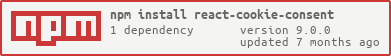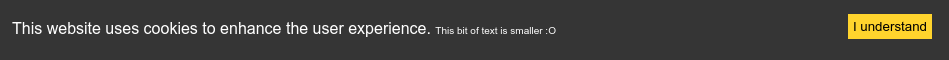ComponentWillMount is bound to be deprecated (hence UNSAFE) in the new React version so switching to componentDidMount is a solid plan.
🍪 react-cookie-consent 🍪
A small, simple and customizable cookie consent bar for use in React applications.
Demo: https://mastermindzh.github.io/react-cookie-consent/
Example branch: https://github.com/Mastermindzh/react-cookie-consent/tree/example
Default look
Installation
npm install react-cookie-consent
or use yarn:
yarn add react-cookie-consent
Using it
You can import the cookie bar like this:
import CookieConsent from "react-cookie-consent";
If you want to set/remove cookies yourself you can optionally import Cookie (straight from js-cookie) like this:
import CookieConsent, { Cookies } from "react-cookie-consent";
Then you can use the component anywhere in your React app like so:
<CookieConsent>
This website uses cookies to enhance the user experience.
</CookieConsent>
You can optionally set some props like this (next chapter will show all props):
<CookieConsent
location="bottom"
buttonText="Sure man!!"
cookieName="myAwesomeCookieName2"
style={{ background: "#2B373B" }}
buttonStyle={{ color: "#4e503b", fontSize: "13px" }}
>
This website uses cookies to enhance the user experience.{" "}
<span style={{ fontSize: "10px" }}>
This bit of text is smaller :O
</span>
</CookieConsent>
One of the props (onAccept) is a function, this function will be called after the user has clicked the accept button. You can provide a function like so:
<CookieConsent
onAccept={() => {alert("yay!")}}
>
</CookieConsent>
Props
| Prop | Type | Default value | Description |
|---|---|---|---|
| location | string, either "top" or "bottom" | "bottom" | Syntactic sugar to easily enable you to place the bar at the top or the bottom of the browser window. |
| children | string or React component | Content to appear inside the bar | |
| disableStyles | boolean | false | If enabled the component will have no default style. (you can still supply style through props) |
| buttonText | string or React component | "I understand" | Text to appear on the button |
| cookieName | string | "CookieConsent" | Name of the cookie used to track whether the user has agreed. |
| onAccept | function | () => {} |
Function to be called after the accept button has been clicked. |
| style | object | look at source | React styling object for the bar. |
| buttonStyle | object | look at source | React styling object for the button. |
| contentStyle | object | look at source | React styling object for the content. |
| debug | boolean | undefined | Cookie is removed to debug styling. |
Styling it
You can provide styling for the bar, the button and the content. Note that the bar has a display: flex property as default and is parent to its children "content" and "button".
The styling behaves kind of responsive. The minimum content width has been chosen to be "300px" as a default value. If the button does not fit into the same line it is wrapped around into the next line.
You can style each component by using the style, buttonStyle and contentStyle prop. These will append / replace the default styles of the components.
You can use disableStyles={true} to disable any built-in styling.
Examples
changing the bar background to red
<CookieConsent
style={{ background: "red" }}
>
</CookieConsent>
changing the button font-weight to bold
<CookieConsent
buttonStyle={{ fontWeight: "bold" }}
>
</CookieConsent>
rainbows!
If you're crazy enough you can even make a rainbow colored bar:
<CookieConsent
buttonText="OMG DOUBLE RAINBOW"
cookieName="myAwesomeCookieName2"
style={{ background: "linear-gradient(to right, orange , yellow, green, cyan, blue, violet)", textShadow: "2px 2px black" }}
buttonStyle={{background: "linear-gradient(to left, orange , yellow, green, cyan, blue, violet)", color:"white", fontWeight: "bolder", textShadow: "2px 2px black"}}
>
This website uses cookies to enhance the user experience.{" "}
<span style={{ fontSize: "10px" }}>
This bit of text is smaller :O
</span>
</CookieConsent>
Debugging it
Because the cookie consent bar will be hidden once accepted, you will have to set the prop debug={true} to evaluate styling changes:
<CookieConsent
debug={true}
>
</CookieConsent>
Note: Dont forget to remove the debug-property for production.