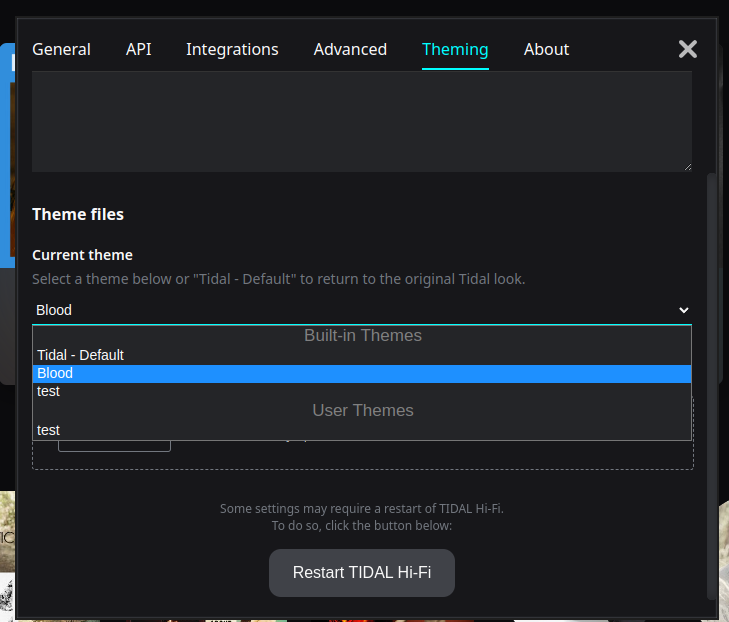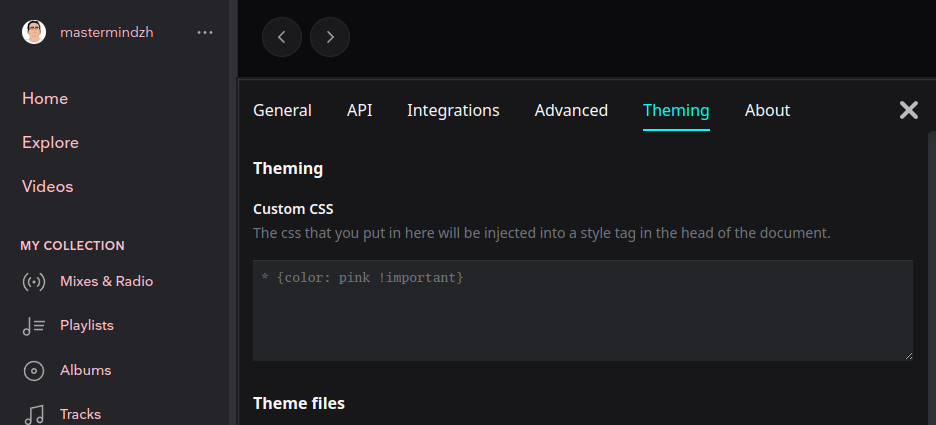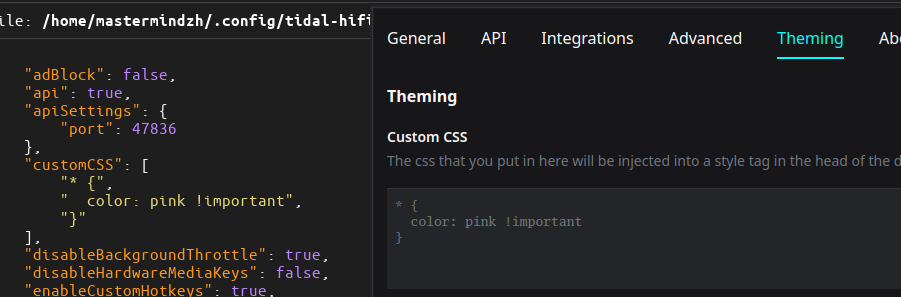mirror of
https://github.com/Mastermindzh/tidal-hifi.git
synced 2025-10-18 19:37:09 +02:00
1.3 KiB
1.3 KiB
Theming TIDAL Hi-Fi
Table of contents
- [Theming TIDAL Hi-Fi](#theming-TIDAL Hi-Fi)
By default TIDAL Hi-Fi comes with a few themes. You can select these in the settings window under the theming tab as shown below.
Custom CSS
The custom CSS will be added to the HTML document last.
This means that it will overwrite any existing CSS, even that of themes, unless the original has an access modifier such as $important.
config
The theme selector and customCSS are stored in the config file. The custom CSS is stored as a list of lines.
Warning! Themes might break
Themes might break at any point. Tidal changes their webpage structure a ton (they probably generate classNames and don't provide roles/ids/attributes.)
If one breaks you can create an Issue on GitHub or ask for assistance in the Discord channel.